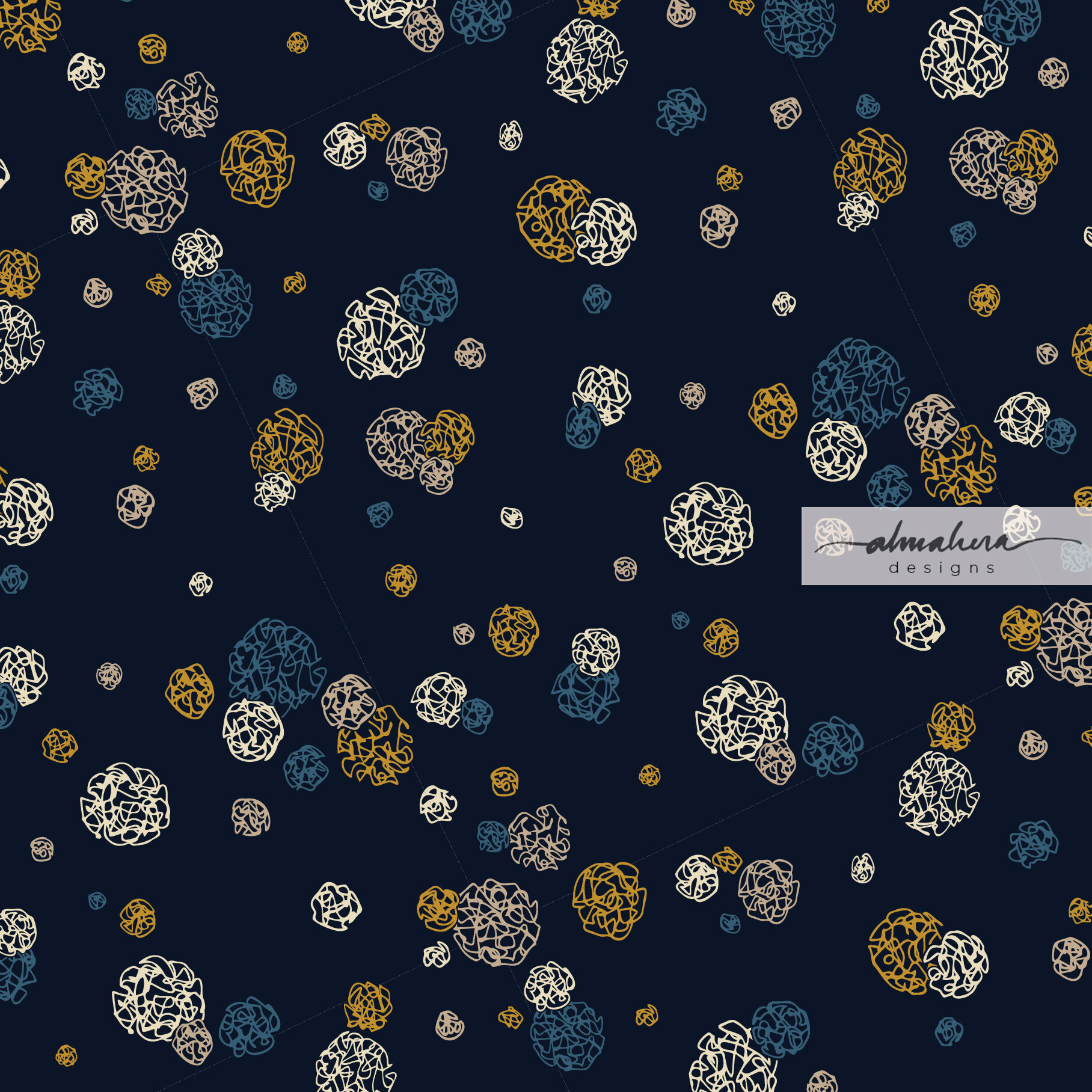Helloooooo there! Long time no write! We’re a month into the new year… how has 2020 treated you so far? I know we’ve had quite a bit of sad and scary news in the past few weeks, but I hope that at the same time you’ve had some positive starts - or at the very least, something exciting and wonderful to look forward to at some point in this year.
Like a lot of other people, I approached 2020 with a list of goals for myself. It’s a pretty short list - I’m trying to be realistic - and one of my goals is to have a portfolio of pattern designs by the end of the year. If not a complete portfolio, at least one pattern collection (ie 8-12 patterns designed around a central theme). I would have to choose the ones I feel are my best designs, and to do that, I’d have to design many, many patterns (at least a hundred). Which means this year will be a year for me to practise, practise, practise.
That was when, just a few days before the start of the year, I set myself a challenge: to design one repeat pattern a day, every day, in the month of January, and post it on Instagram. The #30DayChallenge. Yes, January has 31 days, but I thought a nice round number like 30 would look and sound nicer, and I could give myself a day off on the 31st.
Why did I do it?
I wanted to do the challenge to force myself to practise regularly, and I was hoping that the daily deadlines would instil some form of discipline and establish an efficient workflow in my day-to-day routine. I also wanted all 30 patterns to be seamless repeat patterns, as I wanted to train myself to use Illustrator (and other tools) quickly and efficiently.
So how did I fare?
Well firstly, I managed to complete all 30 days (yayyy!). I honestly thought that I would end up skipping a few days, perhaps due to sick days, toddler/family emergencies, and the most likely hurdle: general laziness. Thankfully life was kind and didn’t throw me any curveballs, and I managed to keep my lazy bones in check.
The more important question is, what did I learn from this exercise?
1. Don’t overthink it. Just do.
I realised very early in the challenge that whenever I have even an inkling of an idea, I shouldn’t mull over it for too long. Just run with it. It doesn’t matter that the idea may not yet be fully developed; just start sketching. The pattern will develop along the way. It will take form as I’m sketching out the motifs, and more so after I digitise the sketch and work on it in Illustrator (or Photoshop, or Procreate). Sometimes the sketch won’t turn out the way I imagined it would (I’m looking at you, goat-rabbit-donkey monstrosity in Day 4:“Hippity Hop”), but go along with it anyway. In the context of this exercise, it’s the process that matters.
2. Ideas will morph and evolve.
Some days I had a very clear idea of how I wanted my pattern to look like, and I managed to achieve it (Day 1: “Houses” and Day 30: “Dance”). Other days, I knew exactly what I wanted to sketch, or what I was inspired by, but absolutely no idea where I was going with it. I would play around with the motifs until something clicked (Day 6: “Strings” and Day 15: “Anyam”). Then there were days when try as I might, I just couldn’t translate the vision I had in my mind to the end design (Day 2: “Ombak” and Day 17: “Bougainvillae”). The best and most rewarding instance however, was when one source of inspiration led to several designs. Towards the end of the month, I was inspired by a metal filigree art piece I’d seen hanging on a wall in a hotel. I started doodling filigree patterns, and this resulted in not one, but five consecutive tiled filigree designs, each one “evolving” into the next iteration. (Day 26: “Filigree”, Day 27: “Tiles”, Day 28: “Spring”, Day 29: “Kerawang”, and Day 30: “Dance”). I’d seemingly entered into a filigree/kerawang phase of sorts; one I would happily revisit.
3. Inspiration is everywhere.
Daily deadlines meant that I didn’t have the time to “look for inspiration”. I needed to use whatever I had at the time, and it could come from anywhere. It could be something I’d read (Day 1: “Houses” and Day 13: “Crossword”), or a song I’d been listening to (Day 3: “Better In Colour”). It could come from experiences (Day 2: “Ombak” and Day 4: “Hippity Hop”), or from random things I notice in places I happen to be at (Day 6: “Strings”, Day 16: “SevenEight Lay Them Straight”, and Day 24: “Cozy”). There was a day where I “cheated”, and browsed through my old sketchbooks to look for old sketches that I could use (Day 21: “EllieFunt”).
There were days when I wasn’t inspired by anything specific, but I just felt like making marks on paper, or doodling lines and shapes (Day 7: “Kusut” and Day 10: “Check Check Chequer”).
4. Every pattern has a story.
Each time I posted a pattern on my Instagram account, I tried to write something about it; usually what inspired it, or something about the design process. I learnt that having a story - and sharing it - made a design more interesting (to me, at least). It gives meaning to what I create, and to those who view it.
5. Developing a personal style requires more practice.
I knew that I would have to create far more than 30 patterns for a personal style to emerge, but I was still hoping that I could see a modicum of identity peeking through. That hasn’t happened yet, as far as I can see, and that’s fine. It just means I need to design more and more patterns, and I see nothing wrong with that.
So what’s next?
Will I attempt another #30DayChallenge, or something similar? I thoroughly enjoyed the excercise, so I think I will, but perhaps not too soon. For now I need to do some housekeeping (hello, 196 unread emails!), and work on some other areas I’d like to improve. I’ll slowly put the patterns up on products in my Society6 shop, and I’m planning to make some available as free downloadable wallpaper/screensavers. So watch out for that!
If you followed me on my #30DayChallenge, thank you! I hope you enjoyed my patterns. If you have any favourites, do let me know. It’d be nice to see what everyone’s opinions and tastes are like.
If you haven’t seen it yet and your curiosity is piqued, all 30 patterns are on my Instagram page, @almaheradesigns. Or you can click on the link at the top of my site. Do let me know what you think.
Until next time, toodles!
-A-